Axure RP Pro 7.0.0.3142
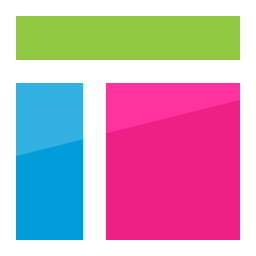
Axure RP - быстрое макетирование для приложений веб-сайта, ориентированное под каркасные прототипы веб-сайтов. Продукт предназначен для снижения издержек проектирования веб-сайтов. Это решение поможет быстро в визуальном режиме создать рабочий прототип будущего сайта, затем выгрузить прототип в html и просмотреть его через браузер. Качество вполне приемлемо для дальнейшей постановки задач дизайнерам и программистам, а также для понимания заказчиком конечного результата.
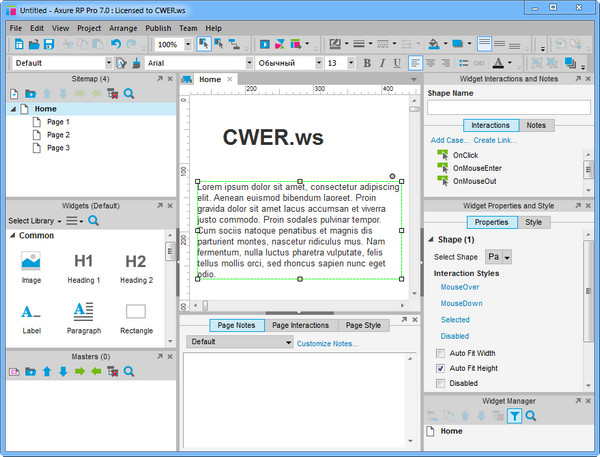
"Blank" для создания веб-страниц похож на формы в ресурс - билдерах, подобных используемому в Delphi. Проектирование потоков диаграмм сходно с аналогичным проектированием в Microsoft Visio. В результате генерирования прототипа получается статический сайт, широко использующий javascript. Качественная документация и учебные материалы в свободном доступе на сайте производителя. Axure RP Pro может оказаться очень полезным средством для проектирования небольших, но функционально - насыщенных проектов, а также больших проектов на начальном этапе.
Возможности программы:
- Простое использование
- Быстрое применение изменений
- Мгновенное создание функциональных прототипов
- Создание интерактивных прототипов с аннотациями
- Управление версиями
- Создание эффективного дизайна
- Экспериментирование с вашим дизайном для достижения максимального результата
- Автоматизация спецификаций для избежания утомительной документации
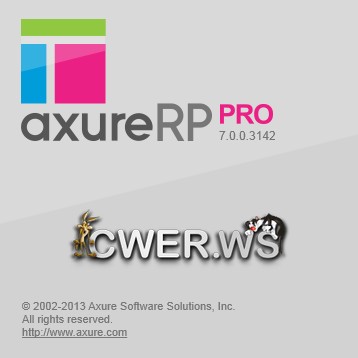
ОС: Windows XP, 2003 Server, Vista, 7 или 8
Что нового в версии 7:
- Widget events: OnDoubleClick, OnContextMenu (right-click), OnMouseDown, OnMouseUp, OnMouseMove, OnMouseHover, OnLongClick (Tap and Hold), OnKeyDown, OnKeyUp.
- Dynamic Panels have mouse and keyboard events.
- Page events: OnWindowResize, OnWindowScroll and the mouse and keyboard events.
- Math, string, boolean and date operations. Too many to list here. Think JavaScript.
- Ability to refer to 'This Widget' in various interactions and conditions, i.e. Set text on This or Hide This.
- Options when showing and hiding widgets to bring to front, treat as flyout, collapse/expand widgets below, and treat as lightbox.
- Conditions to check if a widget is selected and to evaluate the key that was pressed for keyboard events.
- All widgets can be hidden, moved, or brought to front (not only panels).
Prototype
- Preview opens the current page in the browser and generates pages on-demand.
- Add web fonts and font mappings.
- Toolbar for selecting adaptive views, toggling footnotes, highlighting active elements, and searching the sitemap.
- Variables can be set to default values.
- HTML5 doctype.
Style
- Borders render within the dimensions of the widget for accurate dimensions.
- Add borders, rounded corners, and set opacity on Images.
- Apply outer, inner, and text shadows.
- Select typefaces beyond bold and italic.
- Page background images can be set to Stretch to Cover and Stretch to Contain.
Widget Properties
- Text Fields and Text Areas can have a Hint with Hint Style.
- Text Field Types: email, number, phone number, url, search.
- New shapes: paragraph (text panel replacement), H1, H2, H3, H4, H5, H6, heart, plus, star, arrows, speech bubble.
- Shapes can be set to auto fit height and width of the text in the shape.
- Shapes and images can be selected by default.
- Dynamic Panels have an option to fit to content.
- Dynamic Panel states have background colors and images.
- Dynamic Panels can be set to 100% wide.
- Dynamic Panels can trigger the interactions styles on the contained widgets. I.e. MouseOver on the panel makes all widgets inside show their MouseOver style.
- Ability to crop images.
- Droplist height can be edited.
- All widgets can be set hidden by default.
Environment
- Pages in the sitemap and widgets in custom widget libraries can be organized into folders.
- Sitemap shortcuts for adding pages (ctrl+enter), moving pages (ctrl+arrow / tab / shift+tab), and searching (start typing).
- Widget Properties and Style pane displays widget properties which previously only existed in the context menu.
- Widget Manager (replaces the dynamic panel manager) and lists all of the widgets on the page.
- The main menu and context menus have been reorganized.
- Double-click resize handles on shapes and panels to fit to the text height / width or content respectively.
- Reorganized case editor actions
- Ability to duplicate Dynamic Panel states
- Undo works after switching away and back to a page
- Ctrl+tab & ctrl+shift+tab move forward / back in screen history
Adaptive Views
- Define adaptive views based on browser width and/or height.
- Adaptive views inherit from one another so a change to the location, size, or style of a widget in the parent view affects its children, but a change in the child view does not affect the parent.
- Editing a widget's text, interactions, and other widget properties affects the widget in all views. The widget is the same widget across views (not a copy) so you only have to update the property once.
- The prototype switches views based on the browser size.
Скачать программу Axure RP Pro 7.0.0.3142 (61,8 МБ):

