DropDMG 3.1.3

DropDMG — простая в использовании, но функциональная утилита для создания .dmg, .img, .smi, .sitx, .tar и .zip. Присутствуют такие возможности, как защита паролем, разбивка на сегменты указанного размера, метод сжатия, добавление текста (например пользовательское соглашение), выбор иконки и автооткрытие после монтирования. Кроме того есть возможность преобразования существующего образа диска или архива в любой из других поддерживаемых форматов или записать его на CD или DVD.
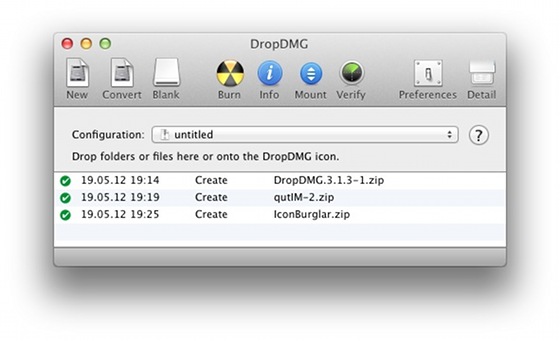
Для создания контейнера необходимо просто перетащить папку или файл в окно приложения или на иконку DropDMG. Выбор формата создаваемого контейнера осуществляется в настройках приложения.
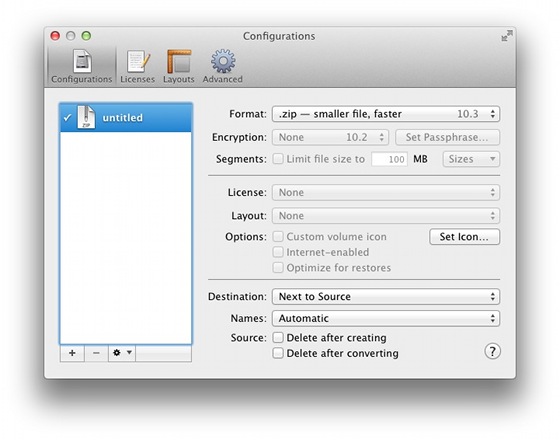
Disk images pack entire folders or disks into a single compressed file, either for transport across the Internet or simply for backup. They are Apple's preferred format for distributing Mac software. Disk images are also the only archive format whose contents you can directly access in the Finder.
DropDMG is the easiest way to create Mac OS X disk images, as well as cross-platform archives. Just drag and drop a folder or file and you're done. Or, you can drag an existing disk image or archive onto DropDMG to convert it to any of the other supported formats or to burn it to CD or DVD.
DropDMG supports advanced options such as encrypted and segmented disk images, WYSIWYG layout with background pictures and custom volume icons, and rich-text license agreements in multiple languages. There are many time-saving features, and it can also be automated via AppleScript, the command-line, and Automator.
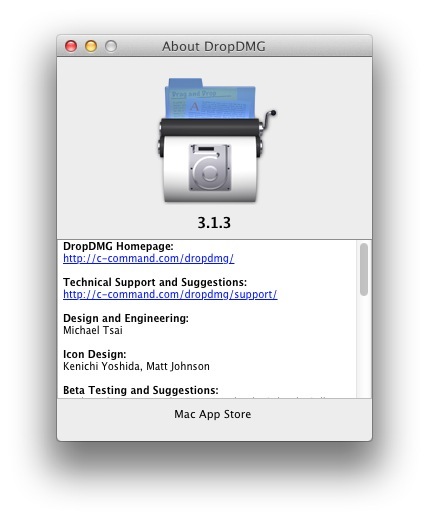
What's New in version 3.1.3:
- DropDMG is now code-signed using a Developer ID certificate for Gatekeeper.
- Layouts and custom volume icons now work with hybrid (.iso) disk images.
- DropDMG’s helper tools are now 64-bit like the rest of the application.
- Improved the reporting of unexpected errors.
- DropDMG now logs more information when a layout item is missing from the source folder.
- Improved the section of the manual.
- Fixed a bug where the Compact Image… command didn’t work on Mac OS X 10.7 when the computer was running on battery power.
- Fixed a bug where Delete after converting didn’t work when converting to .iso format.
- Fixed a bug where DropDMG would report an error when converting a .iso disk image to the same format.
Requirements
- Mac OS X 10.5.8, 10.6, or 10.7 (older versions available).
Скачать программу DropDMG 3.1.3 (7,19 МБ):

