RJ TextEd 8.50 + Portable
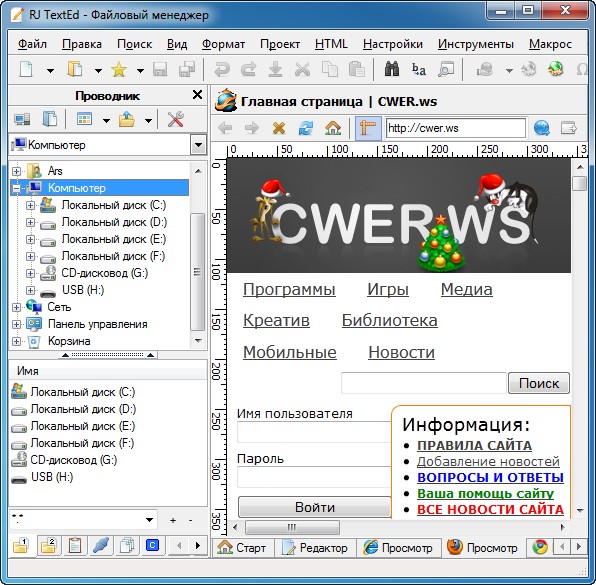
RJ TextEd - юникодный редактор со множеством возможностей для редактирования текста, html-документов, java-скриптов и т.д. Открытие множества документов в многовкладочном окне, подсветка и проверка синтаксиса, подсказки при вводе кода, закладки, неограниченное undo/redo, редактор css, html-превью, встроенный ftp-клиент, поддержка email, поддержка drag'n'drop, поддержка скинов и многое другое.
Возможности программы:
- Полнофункциональный текстовый редактор исходного кода с поддержкой Unicode.
- Подсветка синтаксиса.
- Сворачивание кода.
- Проверка орфографии.
- Автоматическое завершение.
- Шаблоны.
- Блок комментариев для осуществления комментирования выделенного текста.
- Интеграция в проводник Windows.
- Поддержка редактора TopStyle Lite CSS.
- Файловый менеджер, клиенты FTP и SFTP.
- Плагины, Add-on и скрипты.
- Темы оформления (более 70 шкурок) и скин-билдер.
- Расширенная сортировка.
- Многоуровневый откат/повтор действий.
- Конвертирование файлов из одного формата в другой.
- Поддержка табов.
- Редактирование и обработка ASCII, UTF-8, бинарных и ASCII файлов.
- Блочное выделение текста.
- Открытие и сохранение UTF-8 закодированных файлов без наличия подписи (BOM).
- Встроенная поддержка Zen Coding.
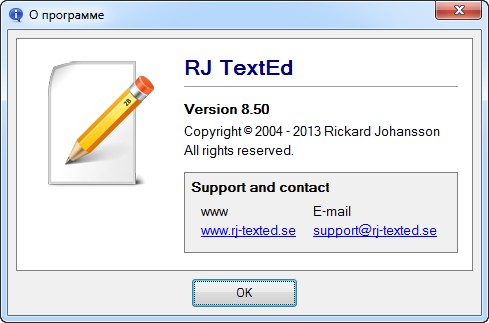
ОС: Me/2000/XP/2003/Vista/2008/Windows 7 (32 и 64 бит).
Изменения в версии 8.50:
The program will check for updates at startup and display a window if one is found. The window show information about which new versions are available (major release and beta versions) and also recent changes to the new version.
You are given the option to install the update (or download in the portable version). If you select "Install" - the update is downloaded, the program is closed and the new update is installed.
Highlighter options
Redesigned the highlighter option pages in the options dialog window. It should make it easier to see which settings are individual to the highlighter and which are global. I also made it possible to use the default background color for most highlighting elements using a checkbox.
Favorite files (documents)
Added a drop down tool bar button for favorite files. It looks very much like the recently opened file drop down list, but in this one you get to add the files you want yourself. Just select the "Add current document" menu item to add to the list. You can delete an item with the [DELETE] key.
Sessions
Added a drop down toolbar button for sessions. It looks very much like the recently opened file drop down list but contain whole sessions. A session can contain an open project, files or just open files. The toolbar button is not visible by default. Activate it in "Environment - Customize toolbars...".
User defined language and syntax files
User defined language and syntax files should be placed in the "...\Languages\User defined\" or "...\Syntax\User defined\" folders. User defined files will show up in the addons window and are used as any standard language or syntax files. If a user defined file has the same name as a standard file, the user defined file will always be used. Both the standard and user defined files are displayed in the addons window, but the standard one is grayed out.
New options
- Added option to clear non-valid files from the "recently opened file" list (MRU).
- Added option to change the date format with the menu item "Insert Date (F5)". You can now use short or long date format.
- Added option to enable/disable the Vista style menu bar.
Tools
Added a tool item option to capture a command output to a new document. Also redesigned the tool item window. It is also possible to select and copy or delete lines in the message output window in the bottom-bar.
Find/Replace: Copy find string to replace field
When you type text in the find field and hit [TAB] the find text is copied (selected) to the replace field.
HTML help dialog windows
Redesigned the HTML dialog windows and included them in the main executable. They are not placed in an external .bpl file anymore.
Quickbar tree's
The tree's are now included in the main program and not placed in an external .bpl file anymore. This should fix some issues some users are having.
Misc
- Last saved highlighter color theme information is now remembered between sessions.
- Made some changes to the (S)FTP synchronize function.
- Made the options window wider.
- Changed the internal exception catcher software.
- Last used wordwrap mode is remembered for each file.
- PHP syntax files have been updated by Carbonize.
- Auto completion and Ctrl+Space list are cached to improve speed.
Fixed
- Some select tag block issues.
- Error with auto update check if server is unreachable.
- Drop and drag text in wordwrap mode.
- Several issues with highlighting of braces in code.
- Move lines up/down in wordwrap mode.
- Switch highlighter issues.
- Issue with renaming a folder in the text clip tree.
- Unclickable row in the result window for find/replace all.
- Selection issue when using bold or italic font styles.
- Display issue with bold or italic font styles.
- Issues with very long lines.
- Wordwrap issues with long lines.
- Remove duplicates in advanced sort.
- A document tab color issue.
- Replace all issues with open files.
- Undo issue with replace all and open files.
- Enclose tool item command with quotes should work now.
- Vertical scroll bar issues with paste.
- Some syntax highlighting issues.
- Unindent with non-breaking space characters.
- Made some changes when a bad regex expression is used for searching.
- Fixed several issues when using split windows.
Скачать программу RJ TextEd 8.50 (33,86 МБ):
Скачать портативную версию RJ TextEd 8.50 (43,53 МБ):

