Actual Multiple Monitors 8.1.4
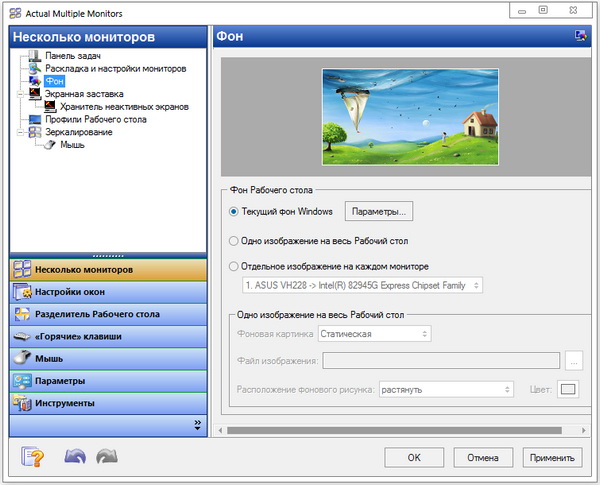
Программа значительно увеличивает функциональность компьютера в части работы с несколькими мониторами, увеличивая общую эффективность использования дополнительного экранного пространства. Actual Multiple Monitors обогащает интерфейс Windows и значительно повышает удобство использования нескольких мониторов.
Taskbar on each monitor
- Start menu
- notification area a.k.a. system tray
- clock
- Jump Lists support under Windows 8
- Pin to Taskbar
- grouping similar buttons
- preview thumbnails (with the Aero Peek feature under Windows 8)
- progress bars on taskbar buttons under Windows 8
- Show Desktop button under Windows 7
- Quick Launch and other toolbars
- dragging the taskbar buttons with the mouse on systems before Windows 8
- dragging the system tray icons with the mouse on systems before Windows 8
- semi-transparent taskbars on systems before Windows 8
- native look in any visual theme - from Windows Classic to Windows 8 Aero
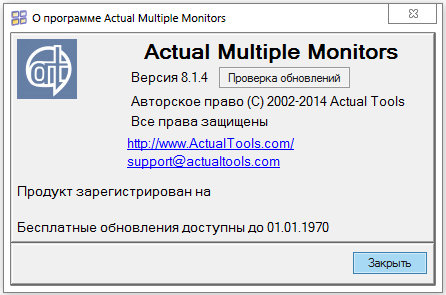
Системные требования:
- Windows 8.1 / 8 / 7 / Vista / XP / 2000 (both 32-bit and 64-bit editions)
- Windows Server 2012 R2 / 2012 / 2008 R2 / 2008 / 2003 / 2000 (both 32-bit and 64-bit editions)
Что нового:
- German translation is revised.
- Windows 8.1: The "Show the Apps list" option is made inaccessible because of its incompatibility with this version of Windows.
- Windows 8.1: System taskbar became black when using Actual Window Manager along with the StartIsBack app.
- Various apps might crash randomly upon loading Actual Window Manager if the Desktop Divider was active.
- Some windows might disappear if the "Fix maximal window size" feature was active (in particular, the "Open File" dialogs in Actual Window Manager Configuration).
- Windows XP/Vista: Command prompt windows launched after starting Actual Window Manager remained unprocessed.
Скачать программу Actual Multiple Monitors 8.1.4 (11,25 МБ):
Этот блок был удален по требованию правообладателя. Если вы считаете,
что это ошибка, обратитесь к Администратору.
leteha 11/04/14 Просмотров: 2867
0

