SIV - System Information Viewer 4.41
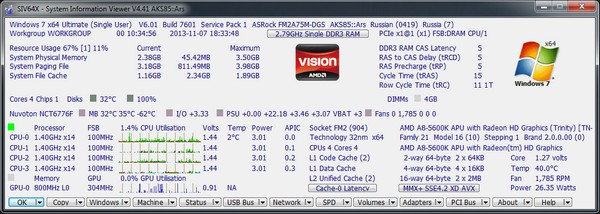
SIV (System Information Viewer) – небольшая утилита, предоставляющая пользователю самую разнообразную и весьма подробную информацию о системе, локальной сети и аппаратном обеспечении. SIV показывает информацию о множестве характеристик компьютера: об установленном оборудовании и программном обеспечении, о данных с датчиков температуры и напряжений, сведения о процессоре, памяти, жестких дисках и очень многое другое.
System Information Viewer is a general Windows utility for displaying lots of useful Windows, Network and hardware info - CPU info, PCI info, PCMCIA info, USB info SMBus info, SPD info, ACPI methods, Machine info, Hardware Sensors, Networked computers, Operating System Information and more.
ОС: Windows 8, 7, Vista, XP, 2008, 2003, 2000 и NT4. Windows 95, 98 и Me.
Изменения в версии 4.41:
- Added Intel Atom (Cloverview) and initial AMD APU (Kaveri) support.
- Added initial SMSC SCH4307 support and resolved issue with -MONITOR mode.
- Updated Windows 8.1 Build 9600 ACPI Thermal Zone support.
- Added ACPI Embedded Controller Fan Speed ACPI Method deduction.
- Added the [Disk Status] panel and a control panel to setup the per Power Cycle Lost Time, Power-on Hours Base and Hour Time.
- Updated SMART reporting to support ASUS USB 3.0 Boost Turbo mode Disk Drives.
- Updated SMART to include the Device Nominal Form Factor and Data Set Management (TRIM) reporting.
- Updated screen layout for systems with more than 48 CPUs and removed -NOCHIP mode.
- Improved SIV start-up speed in general and especially for systems with multiple CPU Groups (more than 64 CPUs).
- Added RadiSys CEQM77HDE support and resolved issue with DIMM temperature reporting for SO-UDIMMs.
Скачать программу SIV - System Information Viewer 4.41 (4,66 МБ):


Спасибо!
Зачётная прога!
а она порказывает температуру видеокарты ?
Это видно на скриншоте,в правом нижнем углу...
Спасибо,aks85.
Небольшая, но мощная утилита. Надо бы еще ссылку сделать на Portable System Information Viewer 4.41 by Ray Hinchliffe, зачем постоянный значек в системном трее.