WYSIWYG Web Builder 6.0.1

WYSIWYG Web Builder - программа для создания веб-страниц, которая автоматически создает HTML-код, в то время, как вы просто размещаете объекты, т.е. знание HTML от вас совершенно не требуется. Просто перетащите необходимые объекты в любое место страницы.
После этого останется только закачать получившиеся файлы на сервер, с помощью встроенного инструмента "Публикация". Имеет, практически, все возможности MS Frontpage, но содержит значительно больше инструментов для работы с объектами (изображения, текст, таблицы и т.д.). Благодаря WYSIWYG Web Builder веб-страница в Интернете будет иметь точно такой же вид, как на экране ПК, независимо от используемого браузера.

Ключевые осбенности:
- Нет необходимости в знании языка HTML
- Перетаскивание объектов в любое место HTML-страницы, куда угодно
- Настраиваемые меню, панели инструментов, вкладки и т.д.
- Поддержка создания полей форм
- Мастер создания форм за четыре этапа. Выберите из десятка форм наиболее подходящую вам
- Богатая текстовая поддержка: размер, шрифт, цвета, ссылки и т.д.
- Поддержка ActiveX, JAVA, Flash, Windows Media player, Quicktime, Real Audio и других плагинов
- Встроенный редактор длясоздания фото-галереи, с множеством функций
- Встроенный редактор для создания рекламных баннеров
- Создание карт изображений (Image maps)
- Настройка и редактирование полосы прокрутки для вашей веб-страницы в Microsoft Internet Explorer
- Создание панелей навигации, вкладок навигации, слайд-меню и т.д.
- Готов к использованию языка Javascript
- Поддержка готовых шаблонов. Доступно более 100 готовых шаблонов!
- Вставка спец. символов
- Поддержка создания слайд-шоу
- Импорт существующих HTML-страниц
- Встроенная поддержка создания всплывающих окон (Popup-окон)
- Создание выпадающего меню навигации
- Поиск и замена текстовых объектов
- Графические инструменты: настройка яркость, контрасти, нсыщенности, цветопередачи и т.д.
- Графические эффекты: черно-белое, негатив, сепия, размытость, резкость, шум и т.д.
- Инструменты для рисования
- Создание RSS-лент
- Генератор сайтмапа для Google
- И многое, многое другое...
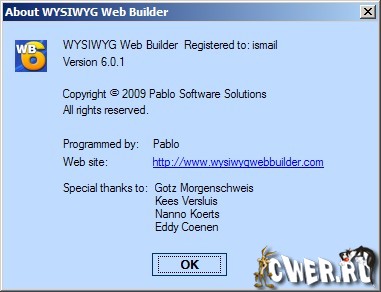
What's new in WYSIWYG Web Builder 6.0?
General:
- Improved: Redesigned internal link management, resulting in a major speed improvement in Site Manager operations.
- Improved: Added 'Verify connectivity with activation server' option in the activation window.
- Improved: Rulers have a more modern look.
- Improved: Color values are now displayed in HEX format instead of RGB
- Improved: Redesigned option window for easier access to the settings.
- Improved: A warning will be displayed if you directly try to open a HTML page.
- New feature: 'Preload images used by javascripts' option in Options. Enabling this option will preload all images of a pages used by the javascript (like the navigationbar) when the page is loaded.
- New feature: Gradient Style Manager to add/edit and remove global (multi color) gradients effects.
- New feature: Web Builder can now copy all assets to a sub folder of the project automatically, this will make keeping track of all files used by the project much easier.
- New feature: Added 'Check for updates online' option.
- New feature: New objects can now be inserted via the Page context menu 'Insert...'
Page features:
- Improved: Redesigned page properties to get a better overview of the available options.
- New feature: Added support for XHTML!
- New feature: New DocType property in Page Properties (selects between HTML or XHTML output).
- New feature: Styles Manager, a central place to update the styles of multiple objects.
- New feature: Header style support to text (h1, H2, H3 etc)!
- New feature: Predefined target screen sizes in Page Properties
- New feature: Categories meta tags in Page Properties. Also used by the SiteTree object to categorize pages.
- New feature: Redirect in Page Properties (refresh meta tag). This properties redirect the user to another page after a specific delay.
- New feature: Page background gradient color
- New feature: Create a new page based on a template. Pick any page from a template and insert it into the curren project.
Menubar:
- Improved: Redesigned the menubar properties window, for improved property management.
- Improved: Menubar themes now use user defined font and size.
- Improved: Menubar themes now are rendered in th designer too.
- New feature: Added Text alignment to menubar
- New feature: Added support button images to the menubar (to create a navigationbar with dropdown menus!)
- New feature: Support for Theme Studio menubar themes. Now you can easily create new menbar styles with this great tool!
- New feature: Added many new menubar themes.
Shape:
- Improved: Shape object now uses Gdiplus and supports pattern and glass effects even when anti-alias is off.
- Improved: Rewitten Color quantizer for gdiplus.
- Improved: During resizing of shape only the outline is drawn for better performance.
- Improved: New shape selection menu for easier shape selection (shape preview).
- New feature: New shape type: round corner, a rectangle with rounded corners whihc can be enable indivually.
- New feature: 30+ new shapes! crowns, alternating star, blockstars and many more!
- New feature: Solid shadow style to shape.
- New feature: Bevel effect for shape objects. A cool 3d effect!
- New feature: Added support for multi color gradients.
- New feature: New Borderstyle: outline, multi color borders.
Ready-To-Use-JavaScript:
- Improved: Redesigned Ready-To-Use-JavaScript property window. Properties now also available in Property Inspector.
Tables:
- New feature: Border styles (Solid, Dotted, Dashed, Double, Ridge, Groove, Inset, Outset)
- New feature: Table insert window now has style options, to quickly setup the style of a new table.
Master Pages:
- New feature: Master pages can now be used across different folders. The master page does no longer have to be in the same folder as the pages that are using it.
Forms:
- New feature: Text, Form Controls can now use pre defined styles.
- New feature: Border styles (Dotted, Dashed, to most standard HTML objects (Form Controls, Images, Marquee, Tables)
- New feature: Captcha object for (PHP) forms. An attempt to stop spammers from submitting form data.
- New feature: Added the ability to write form data to a (csv) file.
- New feature: Added 'Create data file wizard' to quickly create an empty csv data file, without the need of an external FTP client.
- New feature: Adde the ability to upload files to a folder on the server (instead of sending them via email)
Marquee:
- New feature: Border styles (Solid, Dotted, Dashed, Double, Ridge, Groove, Inset, Outset)
- New feature: Added support for predefined style!
Images:
- New feature: Border styles (Solid, Dotted, Dashed, Double, Ridge, Groove, Inset, Outset)
- New feature: Added support for predefined style!
- New feature: Copy/paste images directly from another application (PhotoShop, PaintShopPro, IE, FireFox etc) onto the page!
- New feature: Copy/paste images and shapes from Web Builder to another application!
- New feature: Frames for images.
Bookmarks:
- New feature: Added Bookmark support to Navigationbar, Menubar, TextMenu, SlideMenu, TabMenu, GoMenu, ImageMap and SlideShow.
PayPal:
- New feature: Added support for the latest (orange) PayPal button image + improved image selection.
- New feature: PayPal option fields, easily add combobox of editbox fileds to your paypal webshop.
RSS Feed:
- New feature: Encoding property to RSS Feed
SlideShow:
- New feature: Added 'Slide' effect.
Flash:
- New feature: Support for swfscript in Flash object. This make the flash object W3C compliant. Can be enabled/disabled per Flash object.
- New feature: Support for Flash variables.
- New feature: Added 'AllowScriptAccess' property.
Navigationbar:
- New feature: Navigationbar button colorize property. Change the color of a button to almost any color. Now you have hundreds additional color variations to choose from!
Publishing:
- New feature: Built-in FTP Client to manage your online files. The 'Explore' button in publish settings give you access to your published files.
Drawing Tools (Polygon, Closed Curve)
- New feature: New MultiColor gradient effect.
Extensions:
- Improved: Increase the extension limit from 50 to 99.
- New feature: Extension Manager! Now you can download, install, update and uninstall extensions from within the software!
- New feature: Assets manager now also works on extensions.
ClipArt:
- New feature: ClipArt, it uses dingbat fonts for vector shapes. It has all the features of shapes, but now you can add almost any type of shape!
SiteTree:
- New feature: SiteTree, display an overview of your website (SiteMap) in 3 possible styles: Alphabetic, by category or in a treeview!
Text Art:
- New feature: Text Art, create amazing logos, banners or headers. With several fill effects, warp effects, circled text, shadow, bevel, multiple lines, rotating.......
Login System/Page Password Protection:
- New feature: WYSIWYG Web Builder now has a built-in (PHP) login system. Create a login system without any programming.
- 7 new objects:
*** Signup - Allow users to signup for your protected pages
*** Admin - Create, Edit or remove users.
*** Change password - Allows the users to change their password.
*** Protect Page - Add this to a page you want to protect.
*** Login - Login form
*** Logout - Logout
*** Password recovery - Resend the password, in case the user forgot it.
*** No database required.
*** Predefined forms for login, signup, admin, password recovery, with lots of customize options.
You Tube:
- New feature: Added support for YouTube videos.
What's new in 6.0.1 (03/29/2009)
- Fixed: Copy/paste images from and to other applications.
- Fixed: Toolbar customization issues.
- Fixed: Cloning ClipArt/TextArt bug.
- Fixed: Rotate option is showing in context menu of grouped objects.
- Fixed: Font background color resets to document background.
- Fixed: XHTML and Menubar issues
- Fixed: Workaround for strange PayPal form behavior in FireFox
- Improved: Better error message if an extension is missing.
- Improved: Extension manager now shows version.
Скачать WYSIWYG Web Builder 6.0.1 (5,6 МБ):


Спасибо Пригодится
Пригодится